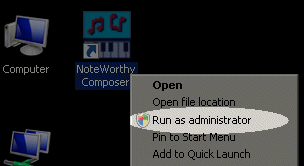Templates
Noteworthy Composer includes several templates to get started on a song faster. You can see the templates provided when you go to File: New. They are listed under the General, Custom and Rhythm tabs.
If you often use a set number of staves, with the same time signature and key signature to start a song...you can create a template for that.
To create a template from start:
-
Use File: New to start and create your song file
-
File: Save As
-
Save under the folder that makes sense for your - Template, Rhythm or Custom ( C:\Program Files\Noteworthy Software\NoteWorthy Composer 2)
Now you have a new template the way you want it. When you enter Ctrl+N, your template will be there.
You can also change the templates provided in NoteWorthy Composer and save them as new templates. To change an existing rhythm template and save as a new rhythm template:
-
Open the rhythm that you want to change - File: New, Rhythm tab
-
Edit the template as you want
-
File: Save As
-
Save file under C:\Program Files\Noteworthy Software\NoteWorthy Composer 2\Template as whatever name you want
- Attention: Windows Vista Users
For Windows Vista, in order to modify the Template Files that are located in the NoteWorthy Composer Program Files area, you must first run NoteWorthy Composer as an Administrator. You can do this by right clicking on the NoteWorthy Composer program icon, then selecting the "Run as administrator" menu command, as shown below: