NoteWorthy Composer History
NoteWorthy Composer Version 1.0 was first released in October of 1994. There have been a lot of changes since the initial release, as you can see below. We hope you have been pleased with the additions. Following is an overview of the major changes from the most recent update back:
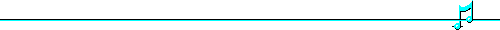
Version 2.75a
- Beam groups
- Courtesy accidentals
- Expanded range and fractional tenths for stem lengths (Alt+↕)
- Expanded range and fractional tenths for note spacing (Alt+↔)
- Expanded range and fractional tenths for accidental spacing (Alt+Shift+↔)
- ANSI Text Encoding option for MIDI files (Tools, Options, File)
- New Extra Dot Spacing option enables horizontal spacing control; hide the augmentation by setting this negative
- Finalized Multi-part Augmentation Dot Placement option in Staff Properties
- Bar Number Panel now includes a Muted note property indicator
- Position indicator, with leger lines, in the left side active staff frame
- Support for expandable folder paths
- New control key enabling mouse-over behavior in the editor
- Simplified grace note slur placement
- Built-in Lua plugin and user tool API reference
- Additions to the object plugin api
- Convert options now built into the main nwc2.exe program
- Detect problems with Unicode filenames that cannot be represented in ANSI
- Fix for a computation anomalies in the object plugin drawing mechanism
- Fix for loading files created/edited by an old NWC version 1 program
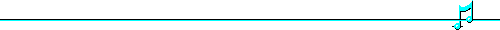
Version 2.75
- Official support for Windows 10
- Unicode support for all user entered text in the *.nwc/nwctxt file
- Dynamic loading of many standard NWC fonts, including the Pardy Font Pack
- Custom Objects, and a plugin API
- New Marker object for greater control over articulation, slur and triplet rendering
- Finer control over Expression Placement Staff Position (2 decimal places)
- Scaling of individual text expressions
- By popular demand, by default, the Notes toolbar again shows the full accidental and duration palette of buttons
- By popular demand, the ability to map File, New to your own custom folder location has returned
- A new MIDI File option has been added to Tools, Options, Folders
- Tools, Options, File, Start Export at MIDI Folder can be used to start File, Export from this new folder
- nwctxt format used for all clipboard operations
- Find now supports Next (F3) and Previous (Shift+F3) directions
- Find now supports searching through the current staff or all editor staffs
- Edit,Find and Edit,Filtered Properties now show the match count for the given search expression
- Relaxed stem direction rule when adding chord members
- Pitch Bend Range support added to the Instrument specification
- Multi-point Controller now accepts empty time offsets, which can be useful for resetting a sweep, such as with Pitch Bend
- Notifications alerts now popup when some kind of warning or error notification has been detected within the system
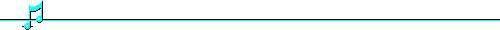
Version 2.51
- Built-in support for Lua user tool scripting
- Built-in Retrograde and Show Note Names user tools included with the program (using Lua)
- New targeting mechanism for adding tie, accidental, glyph, and color options to individual, existing notes in a chord
- PCRE expressions in the Find and Filtered Properties commands
- Enhanced play back status timer with interactivity
- Enhanced Print Preview
- New accidental, duration, notehead, color, clef, key signature, time signature, rest, bar line, and dynamic selectors in the Toolbar
- Enhanced Edit Find mechanism
- Enhanced Tools->Score Review mechanism
- Enhanced editor scrolling support
- Built-in support for some special play related computer keyboard function keys
- File, New, Browse function
- New lyric syllable spacing
- Changes for Staccato performance style
- On-screen piano now supports over 10 point multi-touch
- User customized command images in the toolbars
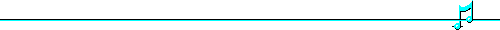
Version 2.5
- New Insert Spacer mechanism
- New Boundary Change for dynamically changing a staff boundary during print
- New Boundary Collapse for dynamically hiding parts on some print systems
- New Boundary Change Staff Gap for creating a gap in the system, commonly used for ending Coda sections
- Full "round trip" support for working with *.nwctxt files
- User tool support for accessing the entire file or just the current selection
- New character map utility for use in creating text expressions via Insert, Text
- Text Expression access to primary and cue sized Staff Symbol Font
- New Edit, Filtered Properties command
- Shape notes
- Pause command during play back
- New Multi-measure Rest
- New Bar Number Panel in the editor which shows the measure numbers for the active staff
- Caesura added to Tempo Variance
- Staccatissimo articulation
- Marcato articulation
- Persistent note tools are now individually configurable
- The Orchestral staff style now supports staff groups, with each different group shown in its own bracket in the conductor score
- Support beaming through a clef change
- An Abbreviated Staff Label can be optionally assigned to each staff
- New page setup option for printing a multi-staff system separator mark
- Special endings now support start, continue, and close configurations
- New special ending bracket height and offset options
- New Transparent bar line style
- Group support to the Mute List tool (2.5.3)
- Individual magnification option to toolbars (2.5.3)
- Toolbar button for inserting a system break (2.5.3)
- Export to Version 1.75 (2.5.4)
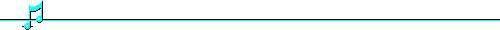
Version 2.1
- New interactive piano bar, with significant editor integration
- New "Viewer Mode" for in place editing of the printed view of the work
- New cross hair for quickly finding your current location/insertion point
- Improved active staff boundary lines when in edit mode
- Color highlighting for noteheads with a new quick access tool palette
- New backup mechanism for handling .bak files during save
- New staff label taskbar in the editor, with tooltip for current clef, key, and time signature
- New persistent selection when changing the active staff
- New multiple document selector in the status bar
- New Layering Tool for quickly combining visible staves into layers
- Play/record indicator in the document selector
- Current clef, time signature, bar and MIDI channel are shown in the status bar
- A file changed indicator in the editor window's title bar and Window menu selector
- An origin indicator in the editor window's title bar and Window menu selector for unsaved editor windows from imported or backup sources
- Support for opening a file as "read-only"
- New "Fake" items in user tool clip text provide reliable play context for smaller clipped sections
- Expand editor background color control to support full RGB palette
- New active staff background color while in edit mode
- A command line program, nwc-conv.exe, is now included for converting *.nwc files to and from various other formats
- New "Show/Hide Rest" option for RestChord objects
- New line drawing techniques to help work around buggy print drivers
- Tools->Windows Volume Control support in Windows 7 and Vista
- MIDI import safeguards when encountering null tempos
- Audit bar line handling of double dots at bar boundary
- Leger lines now always print in matching color to the staff
- Leger lines are drawn consistently for staves with custom number of lines
- Improved default folder for "Song Files" and "Auto Save/Recovery" file locations when not set by the user
- Improved tempo variance handling for adjacent grace notes
- Improved triplet bracket positioning for starting or ending rest
- Improved notehead alignment for split stem chords
- Allow larger notation from File, Page Setup, Fonts
- Accept MIDI notes down to C-1
- Use standard notation octave indicators (C-1 to G9) in MIDI import instructions
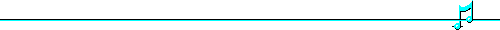
Version 2
- Support for user selectable notation font
- Hear notes as you add them to the staff
- Hairpin/graphic crescendo/diminuendo note properties
- X noteheads for percussion notes
- Diamond noteheads for other non-pitched and harmonic notes
- A blank notehead for unusual circumstances
- Percussion Clef
- A new Instrument Tree mechanism
- New Bi-directional Clipboard Text
- New user tool mechanism for scripting clip text processing
- Lyricist field (in addition to the existing Author/Composer field)
- User control over note stems
- Slurs are now drawn to the contour of the enclosing notes
- Default beam placement and slant have been completely redesigned
- Grace note scaling is now more consistent with standard conventions
- Accidentals and other note symbols are now scaled on grace notes
- Grace notes are slurred independently from primary notes
- Grace note stems default to up when their stem direction is not set
- Text expressions now show typeface, style, and size for font selection
- A new anchor symbol for expressions (a replacement for the diamond)
- Optional support for underscores in your lyrics (shut off translation to spaces)
- Staff labels, which are separate from the staff name
- Staff labels can optionally be shown in the editor
- New "Use stem for articulations" option for selected notes
- Inverted fermata is now automatic when placed below the center of the staff
- Automatic handling of accidentals for tied notes across bar lines
- Hidden items show in active and inactive colors for quicker identification
- New note alignment algorithm (the notation alignment scheme has been totally redesigned)
- Accidental placement within chords has been totally redesigned, making them more consistent with prevailing notation guidelines
- Bar lines can optionally be excluded from the built-in measure counter
- Improved expression placement options
- Improved rendering of Grand Staff and Orchestral Staff braces
- Copy Special and Print Preview Copy now use the Windows Enhanced Metafile format (EMF)
- Staff notation limits increased to 32000 items (an almost 300% increase)
- New top and bottom margins in the score editor
- Wheel mouse can now be used for vertical scrolling
- More highlight colors (7 highlight colors, double the version 1 highlights)
- Direct entry of Multi-point Controller values via Edit boxes
- Toolbar data is now stored in the Config Files folder, and is named "nwc2toolbars.dat"
- When run on Windows XP, the selected display theme is supported in dialogs and windows
- File Open/Save now support new Windows 2000/XP/Vista favorites section on the left side of the dialog
- Mouse pointer in editor uses system cursor when run on a Windows XP/Vista system
- New Justify printed systems vertically option for controlling whether printed systems are justified vertically when printing
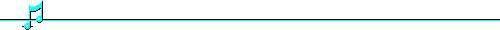
Version 1.75c
- Allow Layering command on the View menu for fast on/off control of layering
- Print Preview automatically advances to the page that includes your current editor location
- Beams can be extended across one or more rests
- Triplets do not automatically set stem direction
- Improved clef/key signature handling at start of printed systems
- Improved horizontal scrolling in the editor
- Modernized/latest NWC file compression algorithm
- Improved handling of hidden notes within a beam
- Lyric events are imported when opening MIDI files
- Lyric text is imported from KAR files
- Lyrics saved into type 0 and type 1 MIDI files
- Vertical staff sizing controls when configuring lyrics
- Full support for hardware Data Execution Prevention (DEP) enabled (available in Windows XP SP2 and Windows Vista with newer processors)
- Efficient note chase feature reduces the demand on your computer's processor
- Improved support for Windows XP/Vista User Interface
- Improved File, Open mechanism
- Improved install and update programs
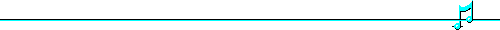
Version 1.75
- Find command on the Edit menu
- Lines property in Visual Staff Properties
- Muted property for Notes
- No Leger Lines property for Notes
- Key signatures with no accidentals now shows the F Natural as a hidden item in the editor
- Transpose now preserves note intervals, so relative chord and note positioning are preserved
- Transpose now includes user control over new key signatures in ambiguous cases
- A new Audit Enharmonic Spelling command enables you to re-spell the notes in a staff, much like how the Transpose with 0 semi-tones used to work
- Staff, lyric, and note vertical positioning now support an extended range
- Bar lines properties can now be changed for an entire selection, making removal of system breaks much easier
- Standardized lyric syllable alignment is now an option from the Lyric Configuration tab
- Spacing of notes is now consistent, regardless of whether or not the note is adjacent to an invisible item
- A staff can now be moved up or down to a new position in the system using Ctrl+Shift+Page Up/Down
- Beams between a note in the staff and another note extending well above or below the staff now include a slant for improved appearance
- Hidden accidental display in editor for notes with incoming ties
- Printing now sends the song filename rather than song title to the print spooler
- Total song play back time is now displayed in addition to the current elapsed time during play back.
- When MIDI Port Usage is set to While Playing, a 4 second delay is now taken prior to stopping play back at the end of the song. This allows software synthesizers time to complete play back of the song.
- Crash protection has been added to the 32-bit edition of the program. The program now attempts to recover from events that used to cause a crash of the program, such as floating point and other math errors. This will often give the user an additional opportunity to salvage unsaved work prior to closing the program.
- The folder browsing mechanism in Tools | Options | Folders has been enhanced in the 32-bit edition of the program.
- The editor's scroll bars are now active and available, even while the song is playing.
- The editor's note chase that follows notes as they play can now be disabled. When disabled, you can continue to edit your song while it plays.
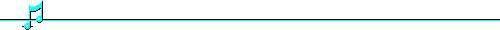
Version 1.70
- Color highlighting and printing
- User specified system breaks
- Improved handling for back-to-back sections
- Improved print preview
- Additional styles for the final bar line in each staff
- User control over slur and tie direction
- Staff layering for true multi-voice support
- New hide options for more printing flexibility
- Beam over grace notes, text expressions, and more
- Full control over which notes attach to lyric syllables
- Additional controllers/effects supported by Multi-point Controller
- Expanded tempo range in Multi-point Controller
- Preserve Width option support for all expressions
- New left, right, and center justification of expressions
- New alignment and placement options for expressions
- User defined text in tempo expressions
- Two additional user defined text fonts
- Fast insert toolbar for quickly inserting dynamics, fermatas, and some other symbols
- Smart properties insert option allows for faster and more consistant item entry
- A smart "Save As" command that automatically uses the appropriate file extension for the selected file type
- Longer text expressions
- More parts can be shown in the editor at one time
- Improved keyboard navigation in property/tab dialogs
- Ctrl+Shift+Up/Down now works on selected expressions
- The + and - keys now increment and decrement the note duration as expected
- The + and - keys now work with a note selection containing varying durations
- NWC files are now compressed by default
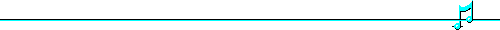
Version 1.55
- Compressed NWC files (for Internet publishing)
- Control over vertical rest placement (experimental)
- Added control over note and accidental placement (experimental)
- A repeat sign for the final bar in a staff
- Zoom level down to 2 pixels
- Improved slur handling
- Lyric font always used for lyric editor text
- Large note counts on screen no longer cause a crash
- Tie direction now consistent for notes on center line
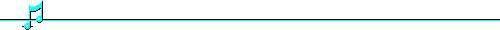
Version 1.52a
- Whole note chords at same pitch drawn as two notes rather than one
- Triplet not drawn in a note beam now appears outside of staff lines
- ESC key used for play stops
- Chord with half note and a smaller note at same pitch now shows both note heads
- If two adjacent ending local repeats exist (with no intervening start of a repeat), the second repeat should be aborted at the prior repeat ending
- Print preview window now starts in a maximized window
- Placeable metafiles now supported in 32-bit Print Preview Copy
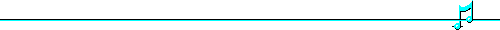
Version 1.51
- Enhanced toolbars for better mouse navigation
- A default selection now available for all tabs in the File New dialog
- Reduced initial printed staff size on a new score
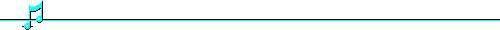
Version 1.50
- Grace notes
- User selectable text fonts
- High performance native 32-bit playback on Windows 95
- Toolbar Customization
- Automatic save/recovery mechanism in the editor
- Print preview directly from Page Setup
- Zoom in or out in Print Preview
- Standardized print mechanism
- Split stem chord on same note
- Lyrics aligned to top of staff
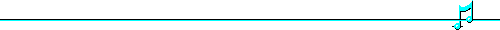
Version 1.31
- New song templates
- Several templates included out of the box
- Ability to add your own templates - Featured play back of individual staff
- Record feature for MIDI keyboard users
- Note input via MIDI keyboard
- MIDI echo so external keyboards can use your computer's soundcard
- New import wizard for enhanced midi import capabilities
- Track splits
- SMF type 0 detection
- Dedicated tempo track - Exporting of either SMF type 0 or type 1 files
- On/off control over padding of notes based on duration
- Copy Special feature for copying notation graphics
- Add, remove, and edit a staff straight from the editor
- New mute button in the file tool bar
- New fast mute list tool
- Enhanced tab dialog interface
- Improved performance of score audits
- Staff transpose logic enhanced (for interacting with non-standard special endings)
- A menu item now allows chord member removal using the Edit menu
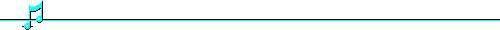
Version 1.30
- Dock-able tool bars, with tool tips
- Advanced MIDI port sharing (allowing other such "cooperative apps" to also be running and using the MIDI ports)
- Double dots
- Double sharps
- Double flats
- Tenuto mark
- Flatter menus for easier navigation
- Optional .BAK files
- Long filenames when run on Windows 95
- Notation font is now installed directly into the system
- Add patch # to score at {patch}
- Choice of centimeters or inches for page margin settings
- Optional control of last system extending out to right margin
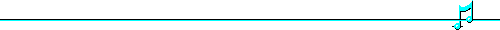
Version 1.21
- Configurable Undo/Redo of up to last 100 edit actions
- Lyrics expanded to support 8 lines per staff
- Whole measure rests are now centered
- Tightly packed chords with dotted note attribute are displayed better
- Print Preview Copy now supports clipboard
- NWC files can be opened directly from the File Manager, the Windows 95 Explorer, or the Windows 95 Start menu- File History mechanism has been standardized (now uses the Last In/First Out scheme)
- Setup detection of Windows 95
- NoteWorthy Updater application included for simplified upgrade path to future issues of NWC
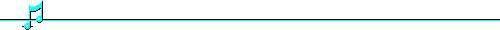
Version 1.20
- Lyrics (up to 4 lyric lines per staff)
- Measure numbers, and a "Goto Measure" command
- Flexible Slurs (across bar lines, rests, repeats, etc.)
- Many new style expressions, including Fermata, Breath Mark, Cresc, Decresc., Accel, Legato, etc. (many of which are supported by play back)
- Control of both MIDI key velocity and volume from the Dynamics marks, and support for both of these in Cresc.and Decresc. marks
- Select and edit any single notation or expression mark on a staff (notes continue to use the tool bar as opposed to a dialog box)
- Note stem direction control
- A chord composed of a note, or notes, and a smaller duration rest
- A generic Text Expression item where you can add your own expressions
- All notation symbols now use True Type fonts, so you have much more control over the size of a score
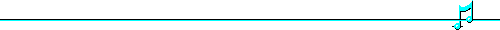
Version 1.10
- Alto and Tenor clefs
- Common Time and alla breve time signatures
- Tempo marks using eighth, quarter, half and dotted note beats
- Staff labels optionally attached to staves
- The last system in a score print is no longer justified to the right
- Automatic save recovery through use of BAK files on replaces
- Revert to saved version of the active score
- Import/Export of MIDI files
- History tracking of the last 10 songs used
- Symbols are added via the Insert menu
- Automatic beaming function for the active staff
- Transpose function for the active staff
- Tools to assist in changing the key signature within the active staff
- Audit tools for the active staff and the whole score
- Bar line audit which aligns all bars at measure boundaries
- Score builder tool
- Notes menu now includes Staccato and Accent commands
- Editor speed menus now include Note, Rest, Chord and Bar line commands
- All tool buttons now include mouse fly-over hints in the status bar
- Tool button access to the Score Builder tool
- Tool button access and display for the Audit Staff tool
- Change editor font sizes straight from the tool bar
- Change the active score partition straight from the tool bar
- See when the active staff needs auditing straight from the tool bar
- Status indicator of current play buffer when active score is playing
- Change note accidentals by selecting notes and pressing a button
- Add/remove a note tie by selecting a note and pressing the tie button
- Add/remove dots, staccato, or accent marks using tool buttons
- Get immediate visual feedback on button availability
- Get visual feedback on whether a button will add/remove an attribute
- Right mouse support in the note tool bar for changing its orientation
- Configurable starting point for play to begin
- Staff mute no longer disables tempo and other controller changes
- Very short staccato notes should now still be heard on your equipment
- Dynamic changing of selected notes attributes
- Double-click editing of midi data controllers (patch and multi-point)
- Right mouse button changes
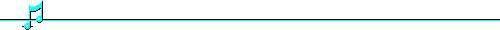
 |
If you have a feature suggestion for NoteWorthy Composer, submit it to the NoteWorthy Composer Wish List. |
