Install an Object from the NWC Forum
On the NoteWorthy Composer Forum, under the Tips & Tricks area, Object Plugins, you will find Objects that add features to NoteWorthy Composer. Some Objects are already in the program (see Insert: Object...). But from the forum, you can choose the Objects important to you to add to your NWC. Object Plugins Forum Thread
Here is an example of how to get an Object for use in your Noteworthy Composer installed on your computer.....
-
You look at the thread and decide you would like Hairpin.ms
-
Click the Hairpin.ms topic (heading)
-
Find the box - Code:(nwc) [Select]
-
Click Select
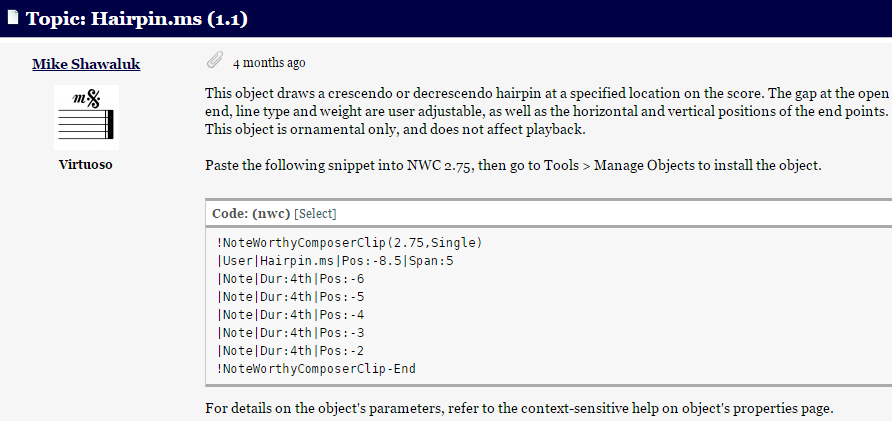
-
Ctrl+C (to copy the contents of the box)
-
Go to NoteWorthy Composer on your computer
-
Edit: Paste As New File
-
You will not see much yet, because the Object has not been installed
-
Go to Tools: Manage Objects, see Hairpin.ms listed at top (Used 1, Installed N)
-
Click Online Synch... (bottom right)
-
N will now have (new install available) added
Right click on this line - Hairpin.ms, used 1, installed N (new install available) -
Select Install Download....
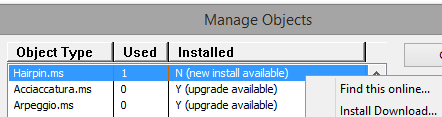
-
Click Install
-
Close
-
See the hairpin added (meaning the object has been installed, will show on your list of Insert: Object..., and can be used in any song)
