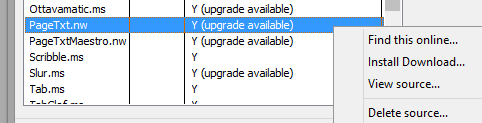Updating Objects
From time to time, you may want to make sure your Objects are up to date. Or, you may get an alert if you open a song file from someone who has used a newer version of an object.
Objects are updated by the individual creators whenever they choose and are not released with new versions of NoteWorthy Composer.
To check for Object updates:
-
Go to Tools: Manage Objects...
-
Click the button in the bottom right corner: Online Synch...
-
If you have any objects that have been updated by the creator, the Installed: Y will change to add upgrade available.
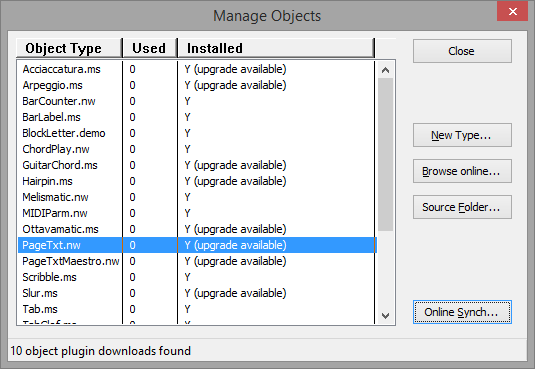
-
Right-Click, Install Download, Update (this will update the object). You could choose Find this online to be taken to the forum thread about it or View Source to see current version info.