Cresc, Decresc, < and > Position
There are 4 commands in NoteWorthy Composer dealing with dynamics:
-
Insert: Dynamic (sets ppp, pp, p, mp, mf, f, ff, fff)
-
Insert: Dynamic Variance (sets words for cresc, decresc, dim, rfz, sfz)
-
< and > toolbar icons (sets graphic - Dynamic/Graphic Crescendo and Dynamic/Graphic Diminuendo)
-
Insert: Object, Hairpin.ms - for more control over a visual crescendo or decrescendo hairpin (does not alter playback)
The vertical position of Graphic Diminuendo or Graphic Crescendo is based on the vertical position of the dynamic (Insert: Dynamic) on the staff before it.
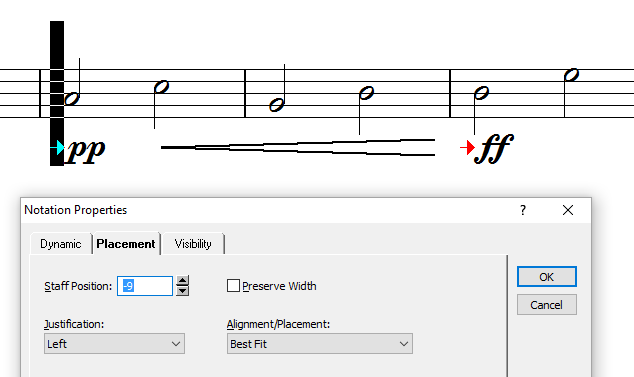
To set the position for the graphic < and >, you will use the command Insert: Dynamic (p, mf, etc) first. Where you place this dynamic on the staff (either beforehand by having the insertion point at the vertical location you want or afterward using the Placement tab) will then dictate where the graphic < or > will go vertically on the staff. If you do not want the dynamic to show, on the Visibility tab, set Show on Printed Page to Never. (If you have a Dynamic Variance before the graphic, that would also dictate the position.)
If you want a change in playback for the Dynamic Variance (cresc, decresc, dim) or the graphic <, >, you will place dynamics on either side. This is detailed in the user guide (pages 20-21).
