Change the size of the notation or text fonts
The size of the notation and text that you see in a staff is controlled by the File: Page Setup, Fonts tab. The Staff Metrics field is used to control the size of the notation in a staff (and thus the size of the staff lines). The remaining list is used to specify the size and style of the text that appears in a staff. The relationship between these two elements is shown in the following examples:
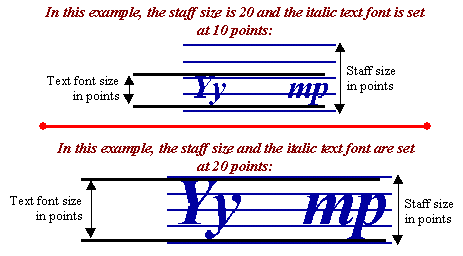
If you make a change to the Staff Metrics field, the sizes for many of the text fonts will be scaled accordingly, so that your staff text will still appear proportional to the notation. After you make a change to the staff metrics, you can still go to the fonts list and make independent adjustments to any of the text sizes and styles without altering the staff size.
