Splitting multiple voices during import into separate staff parts
When you import a MIDI performance, it is best to have each track in the performance represent a single imported staff in NWC. However, this is not always possible, especially if you are importing a MIDI file not of your own making.
NWC can automatically detect and split a single MIDI performance track into two parts, with each staff containing exactly half of the note spectrum in the performance. Consider the following notation:
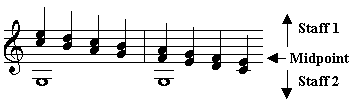
Assume that these notes represent all of the performance data contained in a single MIDI track that will be imported. At the start of note data, a chord with a large interval can be seen, where the lowest note in the chord is a G in the 4th octave (G4 as labeled by NWC) up through an E in the 6th octave (E6). The total interval between the lowest note and the highest note in this chord is 21 semitones. When importing this performance, a value of 20 or lower in the "Maximum single track chord size" option will trigger an automatic split of this performance into two staff parts.
When an automatic split is performed by NWC, the lowest note pitch and the highest note pitch in the performance is found, and then the performance is simply split down the middle between the two pitches. By default, this performance would be imported into two staff parts, the first being all the notes from the F5 pitch and up, and the second staff containing all of the notes of pitch E5 or lower. The resulting import would look like this:
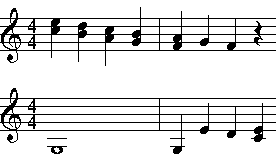
Given this material, the down the middle approach that is automatically done by NWC is obviously not the best approach. The result can be improved by manually editing the import instructions listed in the final stage of the import wizard. In this material, the second staff really only uses one pitch, which is G4. So, the import instructions can be adjusted such that the top staff imports all pitches from A5 and up, and the second staff imports all pitches from G#4 and down. This is done by double clicking on each import instruction and changing the Range parameters. The new import results would then look as follows:
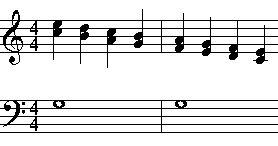
The technique of manually editing import instructions can also be used to map a performance into three or more staff parts, or to create overlapping imports where each staff contains some, but not all, of the pitches in another imported staff. These techniques can sometimes be used to improve the overall results of the import procedure.
