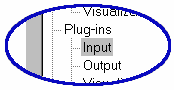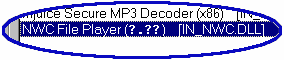Download NoteWorthy Composer Winamp Plug-in
NoteWorthy Composer files can be added to your Winamp play list using this plugin. Once you have downloaded and installed the plug-in, you can add *.nwc and *.nwctxt files to your Winamp play list, and they will play back in a similar fashion to how they are handled by the NoteWorthy Composer Viewer program.
NoteWorthy Composer 2.5 Winamp Plug-in (252 KB)
System Requirements: Winamp Media Player
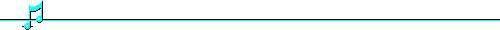
After you download the plug-in, simply run it and let it install into the standard Winamp location, which comes up by default. Once installed, the next time you run Winamp, support for NoteWorthy Composer *.nwc and *.nwctxt files will automatically be supported in your Winamp play list via the "in_nwc.dll" input plug-in. This plug-in is automatically used when you add NWC files to the Winamp play list. You can review the plug-in version and reconfigure its behavior using Winamp Preferences:
|
|
Identifying the NWC Winamp Plug-in
Changing the NWC Winamp Plug-in Configuration
|
|---|
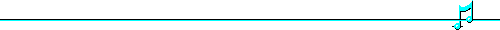
SOFTWARE LICENSE AGREEMENT FOR NOTEWORTHY COMPOSER PLUGIN FOR WINAMP
Your use of this software indicates your acceptance to the terms and conditions as defined in this license agreement. Please carefully read these terms and conditions prior to the use of this software.This software is provided as is, and is not under warranty of any kind.
The NoteWorthy Composer Plugin for Winamp is owned by NoteWorthy Software, Inc. and is protected by United States copyright laws, by laws of other nations, and by international treaties.
NoteWorthy Software, Inc. grants to you the right to use the software on any computer in your possession.
This program is freeware. It may be freely copied and distributed.